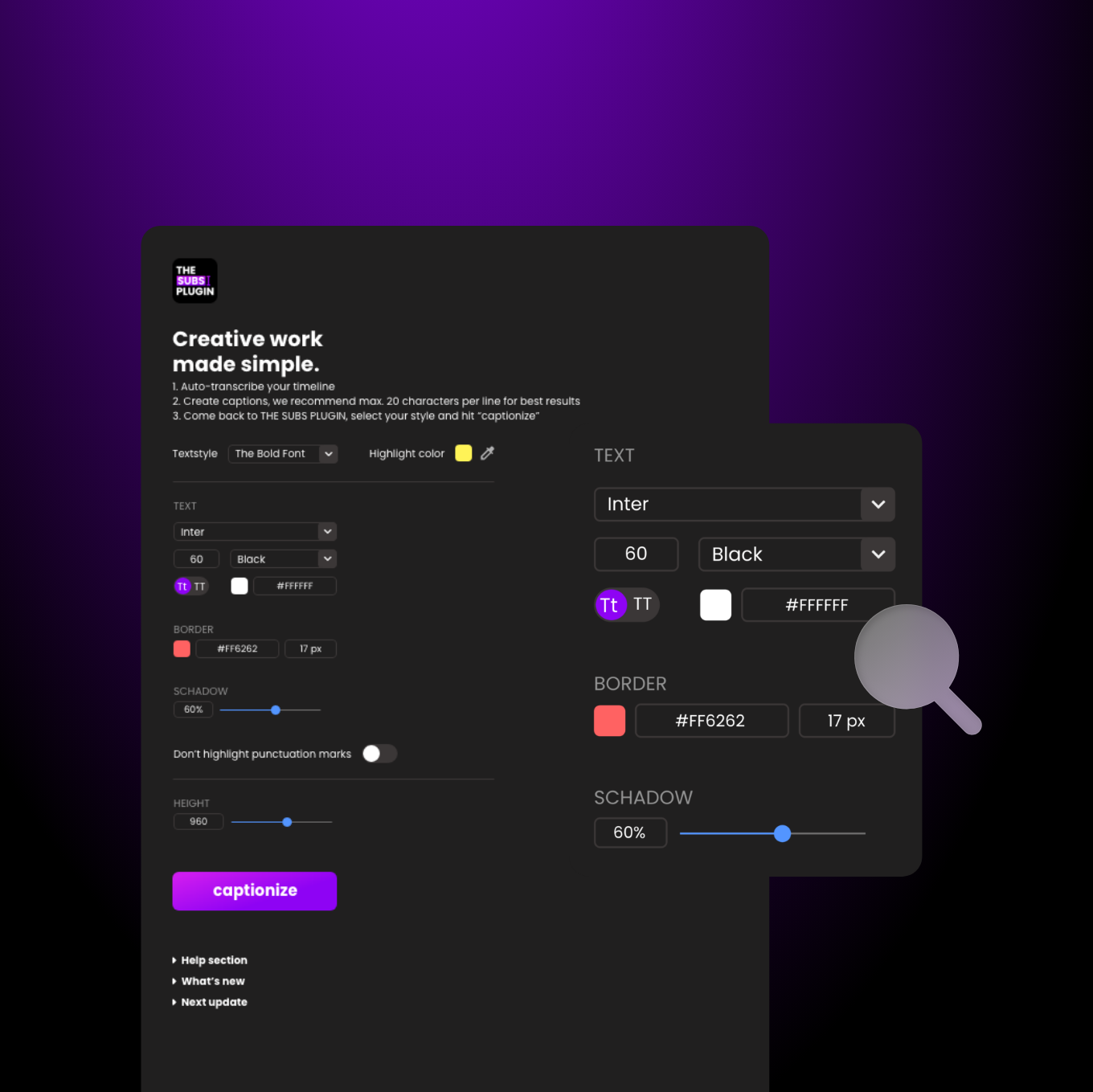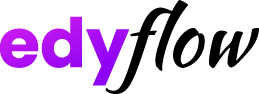Here you can manage your subscription
If you have any further questions always feel free to contact us!
Learn how to install the plugin as a .zxp file recommended
download .zxp- Click the download link on the right to get the .zxp file for the plugin
- If you don't have a ZXP installer tool, we recommend using this one by aescripts
- Open your ZXP installer tool and drag the downloaded .zxp file into the installer window
- Follow the on-screen instructions provided by the installer tool to finish the installation process
Learn how to install the plugin as a .zip file
download .zip- Click the download link on the right to get the .zip file for the plugin
- Extract the contents of the .zip file to a location on your device where you can easily find it
- Locate the adobe extensions folder, navigate to the appropriate folder:
- Windows:
- C:\Program Files (x86)\Common Files\Adobe\CEP\extensions
- Mac:
- /Library/Application Support/Adobe/CEP/extensions
- Move the extracted folder "com.edyflow.thesubsplugin" into the Adobe extensions folder you located in the previous step
- Reopen Premiere Pro